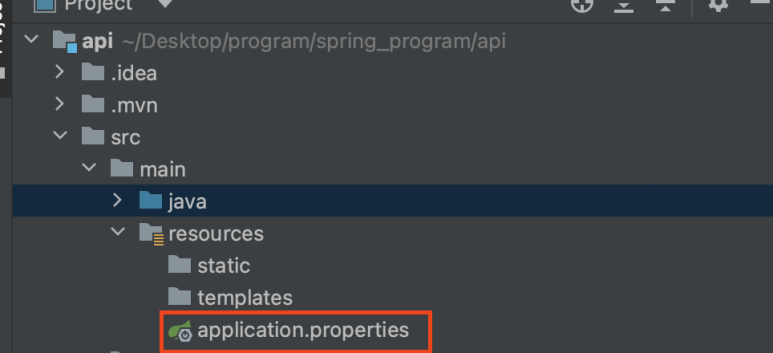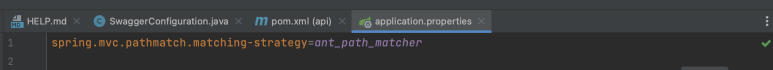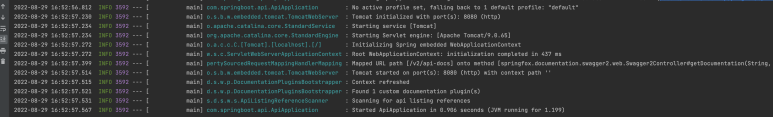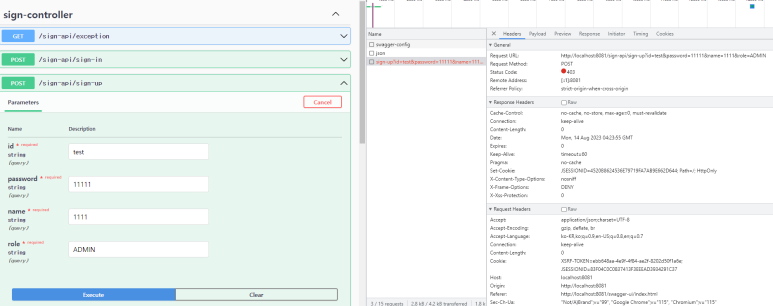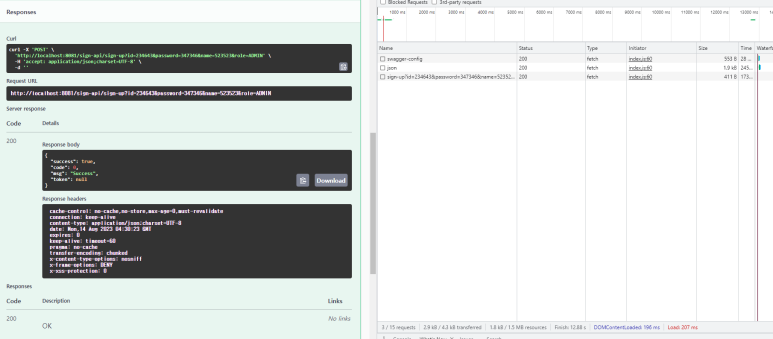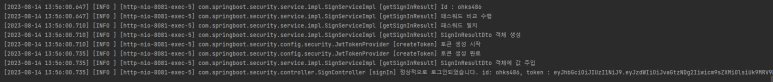생각해보니 Spring 을 구동하기 위해서 꼭 필요한 Java 설치에 대한 글을 올린 적이 없다.
M1 맥북 기준으로 Java를 설치해보자.
2019년 1월부터 Oracle JDK 가 유료화되었기 때문에 나는 Open JDK(무료)를 사용해보겠다.
Azul Downloads
No matter the size of your company, Azul offers competitive pricing options to fit your needs, your budget, and your ambition.
www.azul.com
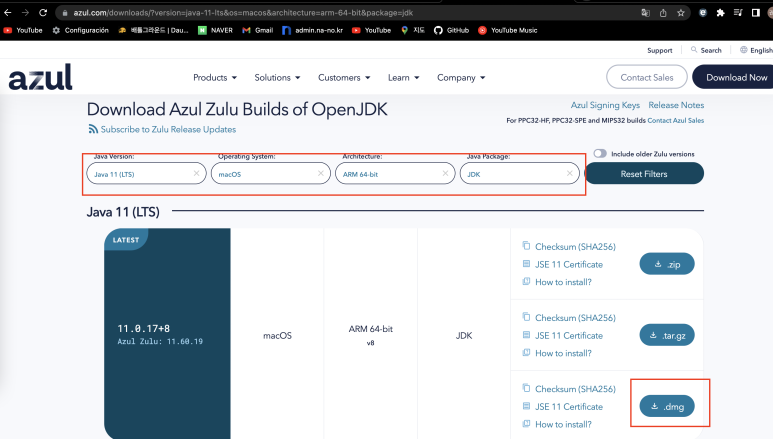
필자는 설치만 해도 jdk 가 잘 나온다.(환경변수 따로 설정하지 않았다.)
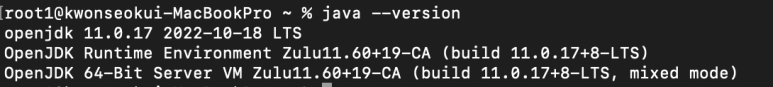
그러나 대부분의 분들이 Java 환경변수를 설정해야 된다고 하므로
설정해보자..(사실 내가 환경변수를 설정했는데 기억하지 못하는 걸수도 있다)
sudo nano ~/.zshrc이후
#JDK version PATH
export JAVA_HOME=/Library/Java/JavaVirtualMachines/[JDK 폴더명]/Contents/Home
#Add Environment Variable
export PATH=$JAVA_HOME/bin:$PATH요렇게 경로 지정하고
아래와 같이 터미널에서 입력 시 jdk 정보가 제대로 나오면 성공한 것이다.
java --version
'Spring' 카테고리의 다른 글
| [Spring] Swagger 오류(spring.mvc.pathmatch.matching-strategy) (0) | 2025.02.14 |
|---|---|
| [Spring] 스프링 시큐리티 403에러 조치(feat.Swagger) (0) | 2025.02.13 |
| [Spring] JWT 토큰 에러 (0) | 2025.02.13 |
| [Spring] please set 'javax.persistence.jdbc.url', 'hibernate.connection.url', or 'hibernate.dialect' (0) | 2025.02.13 |
| [Spring] No serializer found for class org.hibernate.proxy.pojo.bytebuddy.ByteBuddyInterceptor (0) | 2025.02.13 |